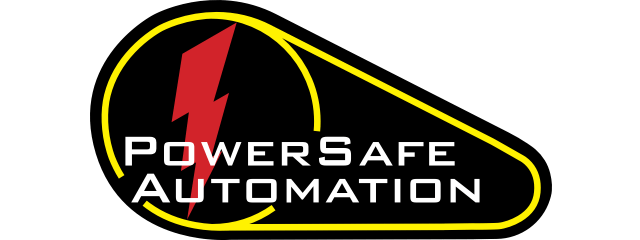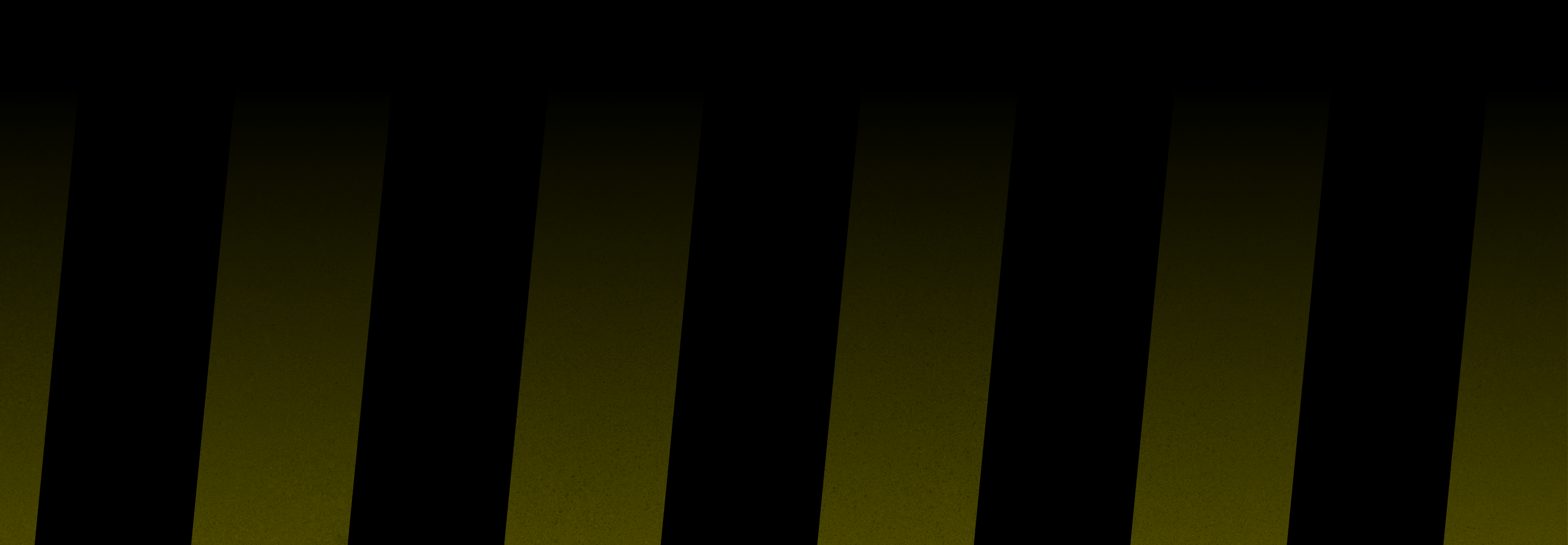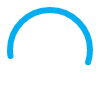What Are Adjustable Workstations?
Adjustable workstations are work areas designed to be tailored to the specific needs of the user. They can be modified in height, orientation, or layout to suit various body types, tasks, and ergonomic preferences. Typically used in manufacturing, packaging, assembly, and testing environments, these workstations accommodate both standing and seated postures, promoting flexibility and reducing fatigue.
Common features include:
-
Manual or motorized height adjustability
-
Modular tool and storage arrangements
-
Footrests and anti-fatigue mats
-
Monitor arms and task lighting
These components not only improve comfort but also streamline workflow and reduce repetitive strain injuries (RSIs).
Why Comfort Directly Impacts Productivity
Discomfort on the job floor leads to decreased focus, slower task execution, and higher error rates. According to the Occupational Safety and Health Administration (OSHA), poor workstation design is a leading cause of workplace injury and lost time. Adjustable workstations tackle these issues by aligning tools, materials, and controls within optimal reach and view, minimizing physical strain.
Key benefits of improved comfort:
-
Fewer breaks due to fatigue or pain
-
Higher concentration levels
-
Reduced absenteeism
-
Increased employee morale
The result? A measurable improvement in both individual and team productivity.
The Role of Ergonomics in Modern Manufacturing
Ergonomics is the science of designing work environments to match the capabilities and limitations of workers. Adjustable workstations are at the heart of ergonomic design, especially in repetitive or physically demanding tasks. When employees can alternate between sitting and standing or adjust their workspace to avoid reaching or bending, the risk of cumulative trauma disorders drops significantly.
Ergonomic benefits of adjustable workstations include:
-
Reduced lower back and neck strain
-
Improved posture
-
Less shoulder and wrist discomfort
-
Enhanced circulation during long shifts
Workstations that evolve with task requirements and worker preferences reduce the long-term costs associated with injuries and compensation claims.
Case Study: Adjustable Workstations in Action
At a mid-sized automotive parts manufacturer, production engineers implemented height-adjustable workstations across the assembly line. After just six months, the facility reported:
-
A 22% drop in reported discomfort complaints
-
A 15% increase in output per worker
-
30% fewer work-related injury claims
This demonstrates how simple ergonomic upgrades can drive both safety and efficiency metrics.
Productivity Gains Through Task Optimization
Customizable workstations support lean principles by enabling better task organization. Workers can keep tools, materials, and documentation within easy reach, minimizing motion waste and non-value-adding steps.
Examples of task optimization with adjustable workstations:
-
Assembly: Rotate between seated and standing positions to maintain energy levels
-
Inspection: Adjust lighting and monitor position for visual clarity
-
Packaging: Align tools to reduce reach time and prevent repetitive motions
As workstations adapt to the workflow rather than forcing workers to adapt to static designs, throughput and consistency improve.
Adaptability for Diverse Workforce Needs
The manufacturing workforce is more diverse than ever. Age, height, gender, mobility levels, and physical conditioning vary widely among employees. Adjustable workstations allow companies to create inclusive environments that accommodate all workers safely and efficiently.
Accommodating different needs:
-
Younger workers may prefer standing stations for alertness
-
Older employees benefit from seated tasks with lumbar support
-
Shorter or taller workers can adjust heights for optimal alignment
By eliminating one-size-fits-all setups, you boost employee satisfaction and decrease turnover due to discomfort or injury.
Compliance with Safety and Accessibility Standards
Ergonomic workstations contribute to compliance with regulatory bodies such as OSHA and the Americans with Disabilities Act (ADA). Facilities that implement adjustable solutions demonstrate a commitment to workplace safety and inclusivity.
Standards that benefit from adjustable designs:
-
OSHA ergonomics guidelines
-
ANSI/HFES 100-2007 Human Factors standards
-
ADA workspace accommodations
These compliance measures not only protect employees but also shield companies from costly litigation and fines.
Financial ROI: Cost Savings Through Ergonomic Investments
While adjustable workstations require an upfront investment, the ROI is substantial. Reduced injury claims, less downtime, and improved throughput lead to a rapid payback period.
Cost-saving examples:
-
Injury claim reductions save $20,000–$60,000 per incident
-
Absenteeism drops result in higher staffing reliability
-
Fewer worker’s comp payouts lower insurance premiums
Companies that prioritize employee well-being through ergonomic investments often outperform their peers in both productivity and retention.
Integration with Lean Manufacturing and 5S
Adjustable workstations align seamlessly with lean manufacturing strategies and the 5S methodology (Sort, Set in Order, Shine, Standardize, Sustain). When workstations are built to support continuous improvement, waste is minimized and efficiency thrives.
Lean-compatible features:
-
Modular shelves and bins for quick access
-
Cable management systems for clean workspace
-
Labeling and tool shadow boards for visual organization
Workstations designed to be clean, adjustable, and organized empower operators to follow lean principles naturally.
Building a Culture of Safety and Engagement
Workstation upgrades signal that a company values its people. This message promotes a culture where safety, health, and productivity coexist. When workers are actively involved in workstation configuration or layout feedback, engagement and ownership improve.
Cultural advantages:
-
Employees feel heard and valued
-
Stronger retention through improved job satisfaction
-
Fewer errors and defects due to attentive work habits
An engaged workforce is a productive workforce—and adjustable workstations are a powerful way to get there.
Choosing the Right Adjustable Workstation
Selecting the right workstation depends on application, space, and workflow needs. Work with a safety integration partner like Power Safe Automation to design custom solutions built around your exact operations.
Factors to consider:
-
Load capacity
-
Movement range and ease of adjustment
-
Durability for harsh environments
-
Integration with tools, conveyors, or robotics
Customization ensures your workstations do more than just meet ergonomic standards—they optimize your entire production process.
Power Safe Automation: Your Ergonomic Solutions Partner
At Power Safe Automation, we specialize in designing and implementing ergonomic workstation solutions that improve safety, productivity, and compliance in manufacturing environments. Our turnkey approach—from design to installation—means your team gets the support and tools needed for a safer, more efficient workplace.
Our ergonomic offerings include:
-
Height-adjustable tables and benches
-
Modular workstation accessories
-
Integrated lighting, shelving, and tool systems
-
Custom design for manufacturing, assembly, and inspection tasks
Whether you're upgrading a single work cell or transforming your entire production floor, Power Safe delivers performance-driven solutions aligned with your safety goals.
A Small Change That Drives Big Results
Adjustable workstations may seem like a minor upgrade, but the impact is anything but small. From boosting worker comfort and reducing injuries to enhancing throughput and morale, these systems are essential for modern manufacturing success.
Investing in ergonomics isn’t just about comfort—it’s about building a resilient, productive, and safety-first operation.